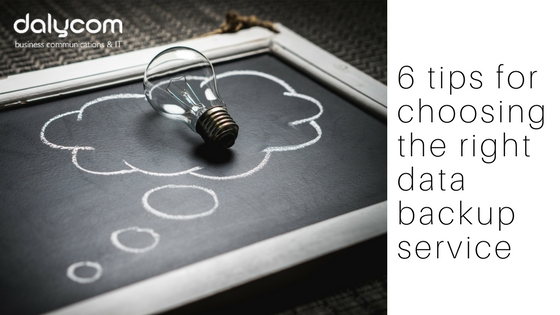6 Tips for choosing the right data backup service
Investing in a cloud data backup service could be one of the best decisions for any business. A natural disaster could hit your town, your premises could be hit by a flood or fire, an employee could spill a drink, someone could steal your equipment…the list goes on. Backing up data in the cloud makes these unfortunate events much more bearable.
Could you carry on with your business if you lost all of your data?
It’s a fact of modern life that archiving data, especially for your business is essential to avoid a data disaster. Losing even a fraction of your business critical data could ruin all of the hard work you have put into getting your business where it is today.
Here are 6 tips for choosing the right data backup service for you:
1. Storage
How much cloud storage do you need? Most cloud data backup providers can offer anywhere from 1GB to unlimited space, giving businesses a wide range of choices based on their needs. The amount of space offered is directly related to service costs, so it’s best to determine how much space is needed so you can stay within budget.
2. Scalability
Sometimes it can be difficult to determine exactly how much cloud data backup a business needs. Factors such as the number of employees and computers, the volume of data and the type of business need to be considered so make sure you find a service that offers scalability and agility so that your backup can grow as your business grows.
3. Disaster recovery
It’s important to make sure the cloud data backup you choose provides an effective and efficient disaster-recovery plan to get you back online ASAP. Sometimes downtime is not always preventable, but an efficient service always helps.
4. Backup frequency
You’re working on files and updating information all day, so you need the peace of mind that the latest versions are always backed up. So it’s important to know the frequency at which your data is backed up to the cloud and how it’s done. Backup practices vary widely, so some are more suitable for your type of business than others.
5. Pricing
Most cloud data backup pricing models are fairly straightforward. Typically, pricing is based on the amount of storage and features offered. It is usually billed on a monthly or yearly basis.
6. Support
By using a cloud data backup service, you are entrusting your business’s operational foundation to another provider. You want to know that they are available when something goes wrong or you need help. Choose a provider that can be contacted via multiple channels, such as phone, email, chat and even social media.
Contact Dalycom for more information on protecting your data in the cloud. We’re here to help.
Resources: Business News Daily.